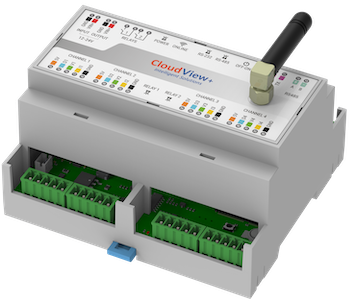CloudView + is an IIoT (Industrial Internet of Things , for its acronym in English) that is composed of its tactical part (hardware) and its display panel, which makes it possible to collect data and thus analyze the status in real time of its main critical equipment in its processes or high consumers. of energy.
The hardware device is a gateway that is responsible for sending the data collection to the cloud. This gateway is designed for a scalable system since it has four multi-signal inputs , ammeter and voltmeter analog inputs .
The visualization panel is initially displayed with widgets the status of your system with parameter metrics in color, representing stable in green, warning in yellow and alarming in red.
The technology and benefits with CloudView does not do the job on its own, it needs the support and expertise of the user for the requested execution.
Start here
CloudView is a systematic integration between hardware and software, it is important to keep in mind that you can get from each one and know them, so you will understand their interpretation.
The important part of the tangible in Cloudview is called "Industry communicator" (hardware), this is responsible for collecting, storing data obtained through connected and configured sensors, these are transferred to " cloud " servers that are less limited internet storage than one conventional tangible.
The platform in which you as a user have access is called "Display Panel" where you can view what you have connected and sensed with your status in real time, with the help of "widgets" and historical graphs.
The data captured by the sensors and collected by the industry communicator reach your screen with the help of a cellular telemetric communication that is capable of switching to the best coverage at the moment.
Know your hardware
The industry communicator device has a design thought for its easy adaptation on rails, It has four multi-signal inputs configurable to: 0-10 V analog, 0-10 V digital, 4-20 mA analog.
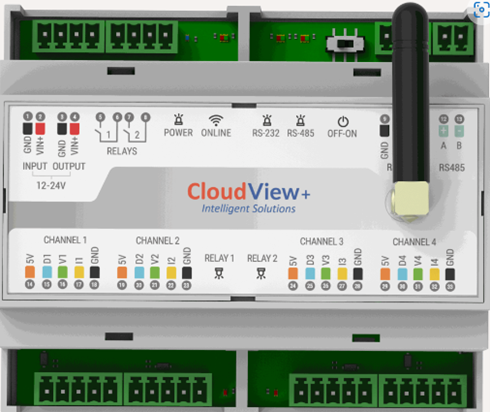
Charging options
It has two inputs and outputs for 12-24V connection, labeling ground in black and positive charge in red. It can also turn on through the outputs of the relays whose inputs
They are located in the pins 5-8.
The gateway has the option of back-up charging in case of impossibility of electrical connection, it will automatically opt for the charging route through a self-recharging battery bank .